What's changed from 5.2.4.3 to 5.2.5.4
Here is a summary of changes after 5.2.4.3's release:
- Added new extension: App.StageData and functions to control synchronization of data
- Added properties to controls in Designer make movement of the prompt more efficient.
- - Form > AutoEnable
- - Edit Controls (i.e. TextBox). Added ShowError under AllowFocus
- - Layout Control. Added FullView
- - Solution Explorer Export Tables is now SyncTables with ability to configure the schema and sync events.
What's changed from 5.2.4.0 to 5.2.4.3
APPLICATION DESIGNER
Moved the Sort Views icon from App Designer tool bar so its now selected from any control's icon in the Control Panel. Added Update View. Removed show hidden objects. Moved Show Scripting Events to the Sort Menu (under Panel List)
Old Tool Bar from 5.2.4.0 to 5.2.4.2.
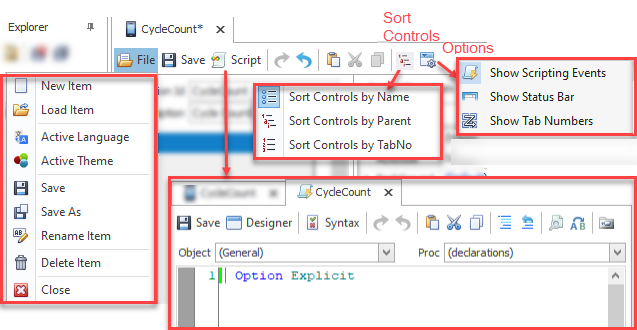
New Tool bar.
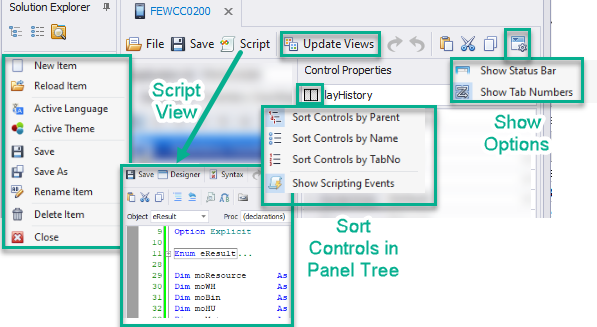
ICONS and ICON GROUPS
Added to the Solutions Explorer, Icons for storing icons and icon groups. This is designed to help keep the icons with specific use cases such as SideBar organized by icon name and function. The icons must be sourced from Images and if designed to have a system function (like take pictures from a device camera) then the icon function must also be setup in Configuration > SideBar and Key Settings.
SIDEBAR CHANGES
Modify the SideBar (also called a MenuBar) so that the icons that display in the bar can be customized to each Form in the Application Designer and override the default values set in Configuration > SideBar and Key Settings > SideBar Default Configuration. Or you can add customized icons for a form along with the defaults.
To make these customization possible, we added the Icons folder under Solution Explorer and added SideBar properties to the Form. The display the SideBar (as a container) are enabled from Themes > Icons > Active and over ridden by the Forms > SideBar properties. The selection of icons and whether they display is also controlled from the Forms > SideBar properties.
To select and display icons requries specific setups. See To Add a SideBar for details.
The SideBar and Key Board Settings >Menu Options table that used to set the navigation actions for an has moved to Solution Explorer > Icons.
TRANSLATIONS / TEXT RESOURCES
In 5.2.4.2 Added a translation script generator tool that output translatable textIDs in Notepad. This was removed in 5.2.4.3 and replaced by two new features in the Text Resources Tools Menu with "Find Active Translations" and "Replace Translation ID". Find Active Translation identifies unused translations in dark red and list missing translations in blue. Replace Translation ID will replace the value assigned in a control's Caption (via its TextID link) with the value that is assigned to the TextID in Text Resources.
SHORTCUTs
Hold down ALT key while clicking on the page number or a control will renumber that prompts tab sequence
VBA EXTENSIONS
App.Name changed to App.FormName.
App.Menu changed to App.MenuName.
Added App.Back which includes two optional parameters: a) Forces backup to a specific prompt and; 2) Clears the specified prompt before focus. This allows prompt_OnBackup events to be called to facilitate a partial reset of the forms environment.
RFgen 5.2.4.x Additions
The ComboBox and RadioButton controls have a new property under theTextOptions [property group: Alignment. This aligns the text within its calculated area instead of just centering it.
Added to Configuration > Environment Settings > System Options: "Restrict Access for Provisioning".
RFgen 5.2.4.x Removals and Changes
The Text Wrapping Length property has been removed from the Button, CheckBox, Label, and RadioButton controls' Multi-line, TextOptions property group. Instead, the text wrap will be based on the Size > Width property of the control. If multi-line is set, the Autosize for width will be disabled.
Events
OnKeyDown and OnChar are VBA events that could be user-defined in RFgen versions5.2.3 and lower.
In RFgen versions 5.2.4.0, the OnChar event was removed, and the OnKeyDown was modified to capture OnChar events instead.
The OnChar behavior should now be:
- The KeyDown event can Cancel the key if the user specifies it.
- If the KeyDown is not cancelled, the Runtime should processes the key normally.
- The keys being checked are only the ones the user defined.